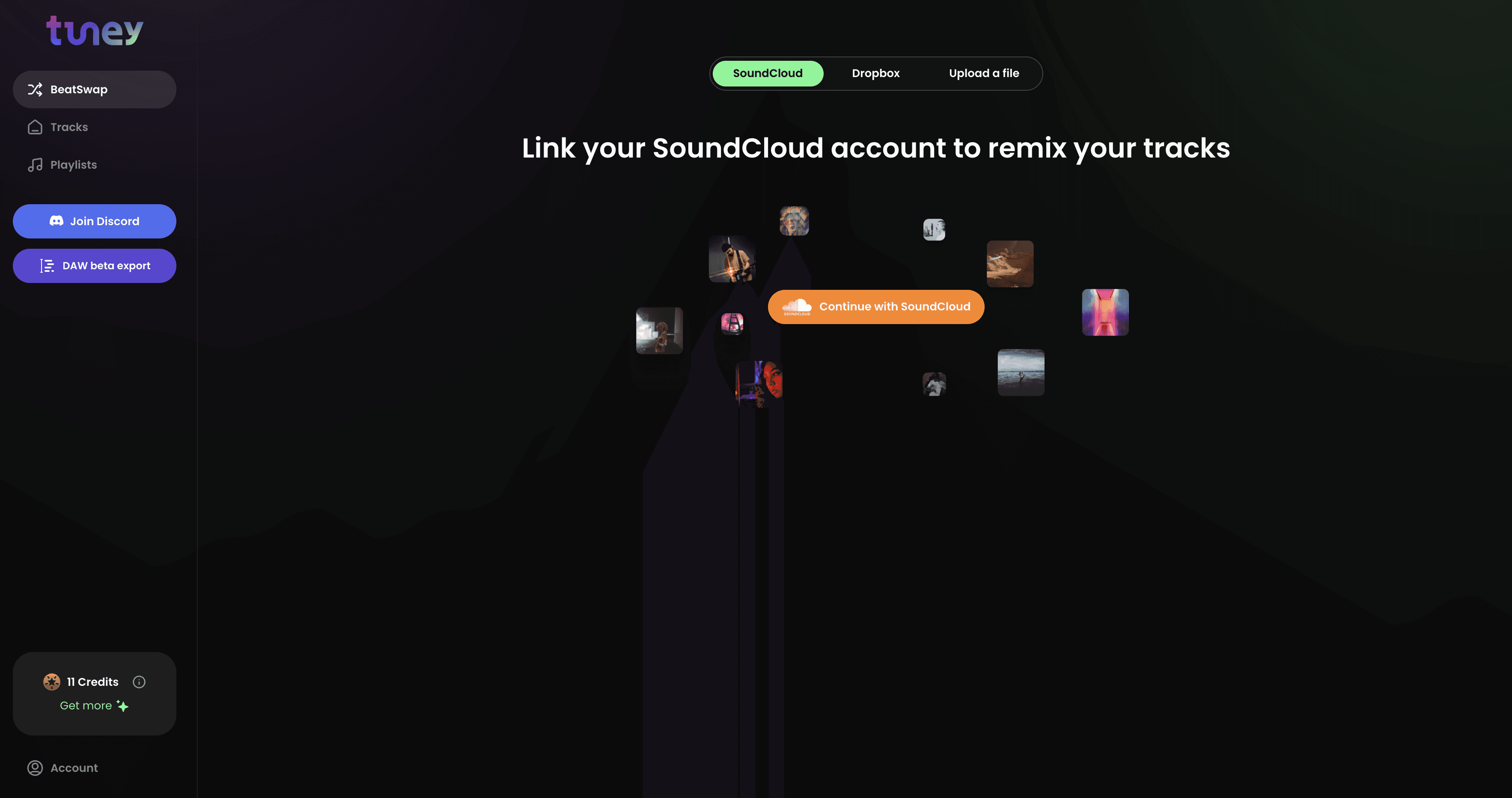Beat Swap Tutorial
Nov 18, 2024
Beat Swap Overview
Beat Swap is a revolutionary music creation feature that lets you generate variations and remixes from vocal tracks. You can upload a full song or a vocal stem to generate results across 15 unique genres, powered by Tuney's Artist Sounds. This tutorial explains how to use the feature, so you can get the most out of Beat Swap!
Uploading Files
There are three options when uploading files; connecting to SoundCloud, pasting a Dropbox link or uploading a file.
Connect to SoundCloud
Through a unique partnership with SoundCloud, you can connect your SC account to your Tuney account and select any track you have published (or uploaded privately) to your SoundCloud page. Simply click "Connect with SoundCloud" and accept. You will see your SoundCloud tracks listed inside the Tuney app after connecting your account, and can select any one of them to get started.
Paste a Dropbox link
This works with a variety of audio files, as well as MP4 video files (Tuney will extract the audio layer from the video).
Upload a file
This works with a variety of audio files, as well as MP4 video files. Note that high resolution WAV files will take more time to process, as will larger video files.
After you select or upload a file, Tuney will analyze it and extract the vocal if you upload a full song. You will be asked to confirm the analyzed key and BPM. (you will be able to change this after hearing initial results as well)
NOTE: Beat Swap works best if you upload a full song file with an instrumental, even though we only extract the vocal stem from the uploaded file. This is because we analyze the instrumental for key, BPM, form and timing which allows Beat Swap to do a better job of generating new instrumentals or beats which musically match your vocal track.
Reviewing Results
Beat Swap initially delivers 3 results, across a random set of genres. If you want to specify a genre, you can click on "Generate more" and select the genre you want or keep it "Random".
If the vocal and the instrumental are out of alignment, the editing features will allow you to make adjustments.

Editing Features
When you click "Edit" it will open the editing features drawer on the right hand side. Here you can adjust the position of the vocal backward or forward in 8th note intervals. You will hear a real time preview as you do so, so you can find the position that sounds the best.
You can also adjust the volume of individual instruments and the vocal to make it sound how you want it.
NOTE: The audio preview you hear when using the real time editing features is not automatically mixed or mastered. This is simply reference audio. Once you make your edits make sure to click "Save Changes" so the track is re-rended with an updated mix and master.
At the bottom of the editing features drawer you will see advanced options to change the key or BPM in case the analysis was incorrect. This is specific to the key and BPM of your uploaded vocal. If the results sound incorrect because the analysis was wrong, try updating it here. Note that you will need to re-render the results after making changes here, which could take a bit of time to process.
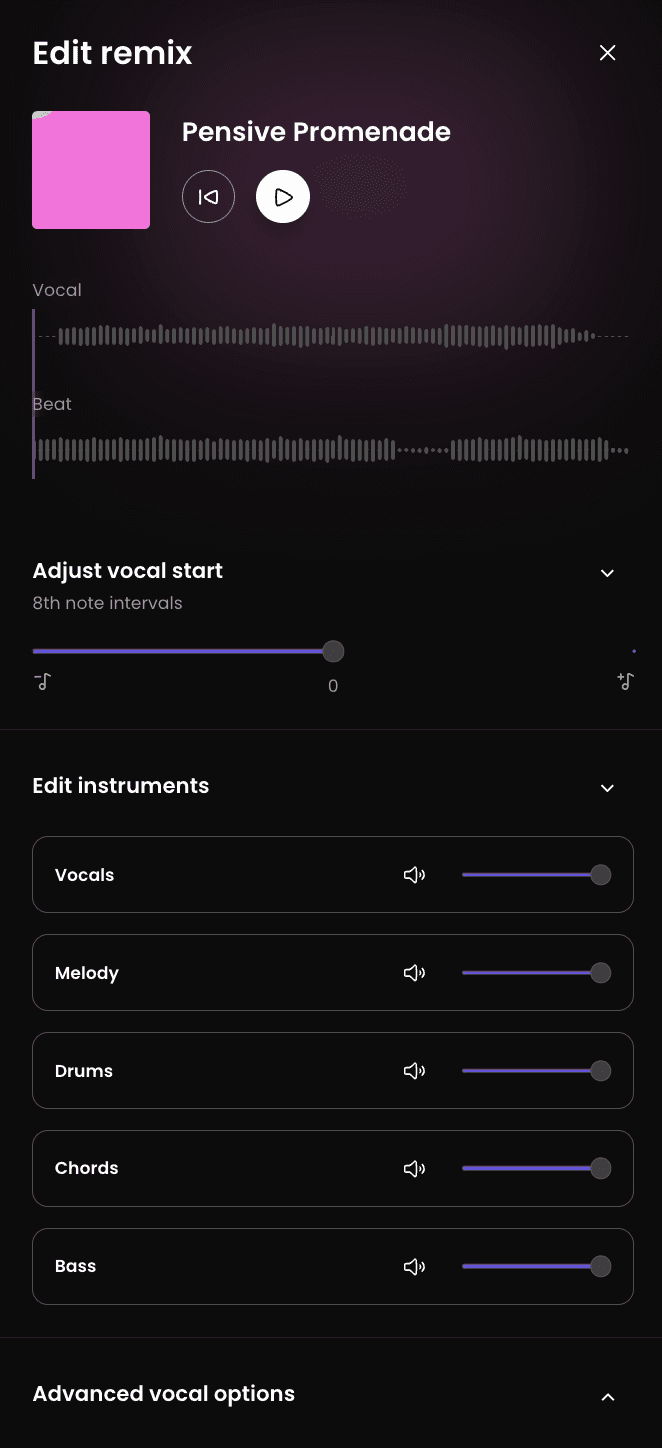
Share and Download
There are several options to share and download your final results.
Upload to SoundCloud
If your SoundCloud account is connected to Tuney, you can upload the resulting track directly to your SoundCloud account (it will upload in private mode by default)
Other Options
You can copy a share link, or share the link directly to Facebook or X via the social links.
Save and Download
Clicking on the heart icon will automatically save the track to your Favorites playlist in the Playlists section.
You can also add the song to a custom playlist by clicking the three dots […]
Under the three dots […] you can also download the MP3 or WAV of the track
NOTE: Beat Swap uses a content identification system to scan for copyright protected songs. If the song you uploaded is copyright protected, downloads will be disabled for all users. If you feel that the song was identified as copyright protected incorrectly, please contact us.